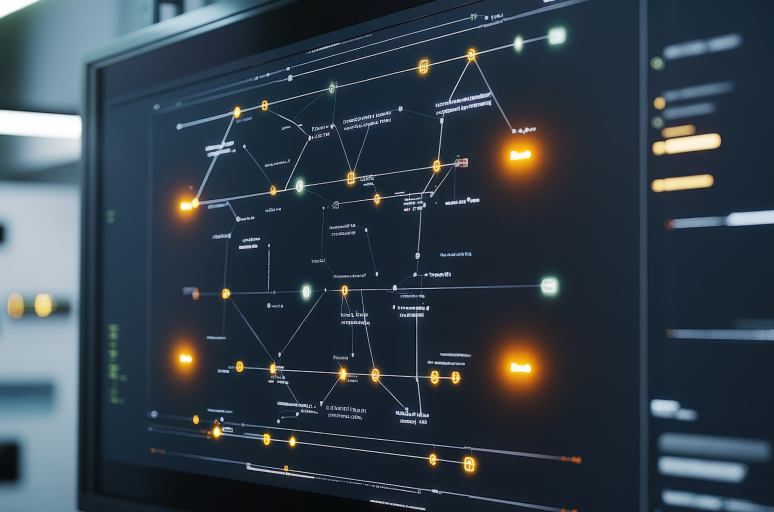Scratching your head over the best bet in the “GitHub vs GitLab vs Bitbucket” contest for supreme source code management? You've got plenty of fellow thinkers. Picking the ideal Git hosting service is much like selecting the perfect keystone for your architectural marvel. The choices are far from simple. Nonetheless, a careful evaluation of numerous elements can ease the process. Let's examine the critical aspects of each platform – from features and pricing to security, strengths, and weaknesses – to facilitate you in building a robust foundation for your projects.
What is Git?
Git is a distributed version control system. It facilitates tracking changes in the source code during software development, which means that the entire codebase and history is available on every developer's computer, which allows for easy branching and merging.
Git began as a result of a conflict between the Linux kernel developers and a commercial DVCS provider in 2005. Linus Torvalds, the creator of Linux, decided to create his own tool that would be known for its speed, data integrity, and support for distributed, non-linear workflows, even thousands of parallel branches.
Git has grown and improved since then, becoming easy to use and keeping its original features. Now, it is widely used for source code management in software development. While designed to coordinate work among programmers, it can also be used to track changes in any set of files.
What’s a Git repository management platform?
A Git repository management platform is a centralized server or a cloud-based solution that facilitates the storage, management, and dissemination of Git repositories. It helps manage access control, show contents of a Git repository via the web, and manage multiple repositories. Git repository management platform offers tools and services that enhance collaboration among developers, streamline workflow, and maintain version control.
What’s version control?
Version control, sometimes referred to as source control, is the method of monitoring and overseeing alterations to software code. It logs modifications to a file or group of files chronologically, allowing you to revisit particular versions at a later time. For example, the version control system allows you to revert selected files back to a previous state, revert the entire project back to a previous state, compare changes over time, see who last modified something that might be causing a problem, who introduced an issue and when, and more.
What’s GitHub?
GitHub, a subsidiary of Microsoft, is a for-profit company that offers a cloud-based Git repository hosting service. It houses over 100 million repositories, making it the largest host of source code globally. GitHub offers a plethora of features that facilitate collaborative coding and project management with an interface user-friendly enough that it can compete in the GitHub vs GitLab duel.
GitHub features
GitHub stands as a powerhouse of features, offering shiny functionalities such as:
- GitHub Copilot – a famous AI pair programmer trained on billions of lines of code from public repositories on GitHub that can suggest entire lines or functions based on the context of the code you are writing, or complete a partially written code snippet,
- GitHub Actions – a tool allowing you to automate workflows for your software development projects as well as build, test, deploy, and release your code on GitHub triggered by pushing code to a repository or other actions,
- GitHub Mobile – an app for Android and iOS that allows you to access GitHub on mobile devices to review code, merge changes, and communicate with your team.
It also provides a robust API for users to integrate GitHub with other platforms seamlessly, as well as the most basic features shared with all Gits, such as hosting your code repositories online, version control, issue tracking, and pull request system that allows you to review and discuss changes to your code before merging them into the main branch.
GitHub pricing (as of Sept 2023)
GitHub operates on a freemium model, offering a range of plans to cater to different user needs. The free plan includes an unlimited number of public or private repositories (up to three collaborators), as well as automatic security and version updates. Moreover, for public repositories you can use up to 2,000 CI/CD minutes each month and free 500 MB storage for software packages.
For users seeking more, GitHub offers Team and Enterprise plans, which provide additional features and support at varying price points. The Team plan costs $4 per user per month and includes additional features like 3,000 GitHub Actions minutes per month, 2 GB GitHub Packages storage, and protected branches, amongst others.
GitHub Enterprise plan ($21 per user per month) contains everything included in Team plus a long list of extra features, e.g. GitHub Enterprise Cloud with the option to create an enterprise account, which enables collaboration between multiple organizations, and gives administrators a single point of visibility, and access to GitHub Advanced Security for automatic finding and fixing code vulnerabilities before it is put into production.
GitHub security measures
GitHub values the open community and provides GitHub Advanced Security features for private repositories through paid plans, and for free for public repositories. They are designed to safeguard your code and sensitive information from potential threats. Here is a closer look at what GitHub offers:
- secret scanning – a feature that automatically identifies leaked secrets and notifies the relevant service providers,
- code scanning – automated analysis that scrutinizes new or altered code to identify security vulnerabilities and coding errors, promoting a safer coding environment,
- dependency graph and Dependabot – a system that will alert you when your repository is using a software dependency with a known vulnerability.
Furthermore, GitHub ensures comprehensive security protection for all code hosted on the platform, enhancing security both within individual repositories and across organizations. Users can access a detailed security overview, which outlines the active features and available configuration options, enhancing transparency and control over security settings. This overview is accessible for repositories on all plans, ensuring a secure coding environment for all GitHub users.
GitHub pros and cons
The list of strengths of GitHub gives it a good position in GitHub vs GitLab vs Bitbucket comparison:
What’s Bitbucket?
Bitbucket, a Git-based source code repository hosting service owned by Atlassian, offers both cloud-based and self-hosted options, Bitbucket Server and Bitbucket Data Center, which offer more advanced features and integrations needed mostly by enterprise teams. If you are already using other Atlassian solutions, you can consider Bitbucket vs GitHub won 1:0. It is known for its seamless integration with Jira and Confluence, providing a unified experience for project management and code collaboration.
Bitbucket features
Some of the features of Bitbucket that makes it lead in GitHub vs GitLab vs Bitbucket race are the possibilities to:
- easily collaborate across multiple teams using Jira, chosen by 65,000+ companies globally,
- review code with comprehensive code review features and merge checks,
- automate deployments with Bitbucket Pipelines or other CI/CD tools,
- secure your code with security scans, 2FA, IP allowlisting and encryption, and two-factor authentication,
- integrate with market-leading partner tools, across security, testing and monitoring.
Bitbucket pricing (as of Sept 2023)
Bitbucket Cloud offers a tiered pricing model, with a free tier that supports up to 5 users and includes 50 GB of storage and 50 build minutes per month.
For larger teams or more extensive projects, paid plans offer additional users, storage, and build minutes, along with advanced features like deployment permissions and code insights. The paid plans listed on their website are:
- Standard – $3/user/month,
- Premium – $6/user/month
Plans come in with a handy “price per user” calculator. The prices above are calculated for 5-101 users, and plans are getting slightly cheaper with each user above the range.
Bitbucket Server and Data Center for enterprise users have different pricing models based on the number of both users and servers.
Bitbucket security measures
Bitbucket maintains high security standards with features such as
- encryption in transit and at rest to protect your code,
- two-factor authentication (2FA) and IP allowlisting to restrict access to your account and repositories.
- Snyk security integration to run automatic security scans on your code.
- compliance with standards such as SOC2/3 for cybersecurity, ISO for quality management, and GDPR standard of data protection in the European Union.
Bitbucket Server and Data Center have additional security features such as file locking, enforced merge checks, clustering and marketplace integration.
Bitbucket pros and cons
What’s GitLab?
GitLab is an open source Git repository management and collaboration tool created in 2011. The GitLab project was started by Ukrainian developers, Dmytro Zaporozhets and Valeriy Sizov, and today is one of the world’s largest all-remote companies. It is known for its comprehensive DevSecOps platform with built-in version control, issue tracking, and CI/CD pipelines, covering the entire software development lifecycle.
GitLab features
GitLab offers a rich set of features, including:
- built-in Git repository management with access controls, activity logs and wikis,
- CI/CD pipelines for build, test and deployment automation,
- container registry for Docker images,
- integrated security with license compliance, SAST, DAST, dependency scanning,
- collaboration tools like merge requests, web IDE, live preview and ChatOps.
It also supports Agile development with tools like issue boards, milestones, and epics, facilitating efficient project management.
GitLab pricing (as of Sept 2023)
GitLab has a free plan with unlimited users, projects, and private repositories. It also includes 5GB of cloud storage, 10GB transfer and 400 compute minutes per month, and up to 5 users per top-level group.
Paid plans start at $29/user/month for Premium plan, and add features like enhanced security with code ownership and protected branches, faster pipelines, burndown charts, and premium support.
Self-managed enterprise options are also available in the Ultimate plan, including 50,000 compute minutes per month, and security dashboards, among others.
You can find a full comparison of GitLab pricing on their dedicated page, which might prove useful when making a choice between GitLab vs GitHub vs Bitbucket.
GitLab security measures
GitLab prioritizes security with features like:
- encryption of data in transit and at rest for security,
- role-based access control (RBAC)for permission management,
- compliance with HIPAA, SOC2, ISO 27001 for meeting industry standards,
- static application security testing (SAST) to detect vulnerabilities,
- dependency and container scanning for known vulnerabilities.
The Ultimate plan offers additionally dynamic application security testing (DAST), that enables analysis of a web application through the front-end to find vulnerabilities via simulated attacks.
GitLab pros and cons
GitLab is lauded for its comprehensive feature set, but can be complex and may require a steeper learning curve. So what are the major pros and cons?
Comparison table for GitLab, GitHub, and Bitbucket
The moment has arrived to explore GitLab vs GitHub vs Bitbucket from a bird's eye view. This table highlights the core features of the trio to help you choose:
Which one should you choose?
The response to which Git to opt for depends primarily on your team's needs, likes and budget. Here are some general recommendations derived from the strengths and shortcomings of each platform to assist you in making a knowledgeable decision.
Who is GitHub best for?
GitHub functions as a hub for teams cherishing a dynamic developer community, comprehensive integrations, a user-centric interface, and a nurturing environment for innovation. It is distinctly favorable for teams participating in open-source projects or those aspiring to contribute to the community.
Who is Bitbucket best for?
Bitbucket stands as the go-to option for teams already using or planning to use other Atlassian products, offering seamless integration and a consistent user experience. Bitbucket is also a good choice for teams who need more flexibility in hosting options or want to save costs on smaller teams.
Who is GitLab best for?
GitLab shines as the favored option for teams aiming for a comprehensive DevSecOps platform that covers the full spectrum of the software development lifecycle. GitLab presents a rich array of features and tools that enhance collaboration, project management, CI/CD, security, and more. Furthermore, GitLab is an excellent option for teams seeking heightened control over their data or those considering a hybrid cloud approach.
Conclusion
In conclusion, the decision between GitLab vs GitHub vs Bitbucket is grounded on a thoughtful scrutiny of your team's specific needs and the attributes that harmonize with your project ambitions and organizational principles. In essence, there is not a universally “best” Git repository platform.
Assessing the merits, demerits, cost implications, and central features of GitLab, GitHub, and Bitbucket can assist in navigating you to the prime solution for version control, collaboration, and DevOps in your firm. With this comprehensive analysis in hand, you are prepared to make a knowledgeable selection of the Git management tool that most suitably meets your needs.